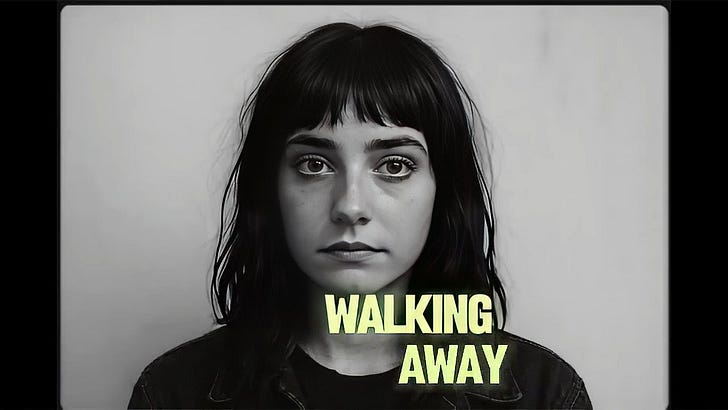The magic lies in the API, which generates the audio and reads your page, so the audio generated is the same as the page content; now, that is cool and highly functional.
The plugin uses Google’s Text-to-Speech (TTS) API to generate audio versions of text on your webpage. Here’s what happens behind the scenes:
Content Selection: The plugin identifies specific text on the page. For this demo, it reads the heading and the content in the yellow box.
Voice Generation: The text is sent to the Google TTS API, which processes and generates a natural-sounding voice. The voice is a bit artificial, but I will look into adding a custom voice.
Audio Playback: The generated audio is embedded into the page with an easy-to-use player, allowing visitors to listen immediately. The file is then saved to your website, so there is no need to generate the audio file continuously.
This process is surprisingly quick: it reads the text on the page, sends it to the Google TTS API for voice generation, and embeds the audio directly into the page for instant playback.